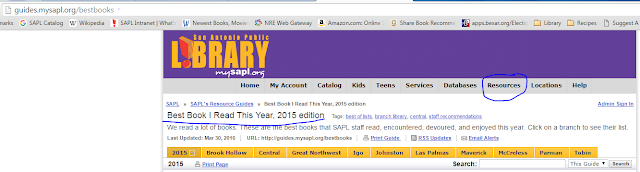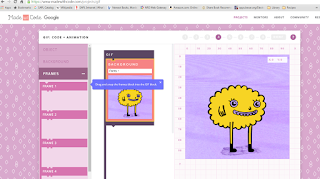Who -PLNs are a group of folks who have a common interest.
What can a PLN do for you?- You can collaborate, share, learn, discuss and observe information with a wide variety of people.
Where- You can create your own personal learning network online, face to face or any other means of communication.
Why- PLNs provide an opportunity to communicate ideas, brainstorm and share common experiences.
How- You can create your own PLN or you can find a group online or in person.
I'm going to share some examples of the Personal Learning Networks I use to help me when I'm working at the library.
I use Goodreads a ton for the library : https://www.goodreads.com/
Comics, graphic novels and manga are my go to reads so I struggle suggesting books to library patrons who ask for something other than my go to reads. I use goodreads to help me suggest books to patrons.
- User name:
I also use Amazon for searches: http://www.amazon.com/
Sometimes patrons like to request new items and the items haven't been released yet. If you search Amazon it will show you the release date for blu-ray and dvd items. For books Amazon will show you the publish date.
I like to use the libguides for information: http://guides.mysapl.org/
I've actually showed a handful of patrons some libguides but it doesn't happen that often.
Here's a libguide I contributed to!
FOR FUN-
I love to cook! On Tumblr I'm following several recipe blogs. I love to read the comments before I start the recipe just in case there's a alternate ingredient that people discovered.
Budget Bytes has been a life saver. The community is amazing! If you are learning to cook on your own, Budget Bytes offers recipes with step by step pictures and really easy to follow directions. The comment section by far is the best resource to offer excellent alternates to the recipe.